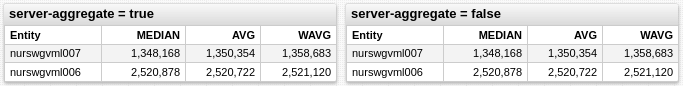Series Table
Overview
The Series Table displays last series values.
[widget]
type = table
metric = cpu_busy
[series]
entity = nurswgvml0*
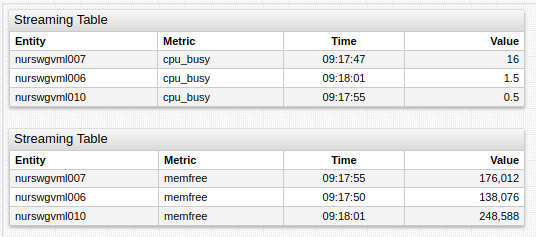
Widget Settings
- The settings apply to the
[widget]section. - Common
[widget]settings are inherited. - Common Table
[widget]settings are inherited.
| Name | Description | |
|---|---|---|
merge-columns | Merge multiple series into a single row using a boolean expression or enumerated columns as a grouping key. Example:
| ↗ ↗ ↗ |
hide-empty-series | Hide series for which no data exists or data whose validity is expired. Possible values: false, true.Default value: true.Example: hide-empty-series = false | ↗ |
new-row-color | Highlight left border of rows, which have last.t greater than now - update-interval, with specified color.Possible value: color name or hex code. Recommended color picking tools: colorhexa, material.io.Example: new-row-color = red | ↗ |
Series Settings
- The settings apply to the
[series]section. - Common
[series]settings are inherited.
| Name | Description | |
|---|---|---|
key | a. Name of the row field displayed by the column.b. Client aggregation function. Default period is 1 hour. Refer to Server Aggregation for more details.Examples: key = aliaskey = avg | ↗ ↗ |
series-value | JavaScript expression to calculate derived column value. Example: series-value = min() | ↗ |
Row Object
The series table consists of multiple rows. In a basic configuration, each row represents one series and provides access to the following fields:
alias: string - seriesaliasconfig: object - parsed portal configdata: object -{t:[], v:[]}, timestamps and corresponding valueslast: object -{t:<integer>, v:<number>}, last timestamp and corresponding valuelastIntv: array - array of last two timestamps
If merge-columns is enabled, the row contains multiple series comprising the following fields:
aliases: object -{alias: series}, object withkey:valuepairs, where keys are seriesaliases, and values are corresponding series objects, which fields are listed abovemap: object - similar toaliases, but thekeydepends onmerge-columnsvalue:merge-columnsKey mapobjectentityMetric name {metric_name:series}↗ metricEntity name {entity_name:series}↗ Other value - {}-
WARNING
aliases and map cannot be used simultaneously: if [series] contains alias it is not added to map.
Examples
- Minimum and Maximum Value Time
- Multiple Offsets
- Sliding Window
- Color Grid
- Multiple Intervals
- Alert Styles
- Toggle Rows
- Calculated Columns
- Multiple Metrics
- Multiple Tags
- Metadata Columns
- Configuration Columns
- Server Aggregation
Minimum and Maximum Value Time
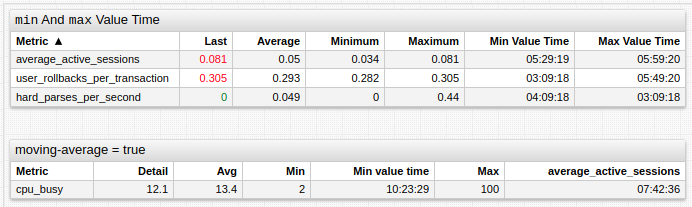
Multiple Offsets
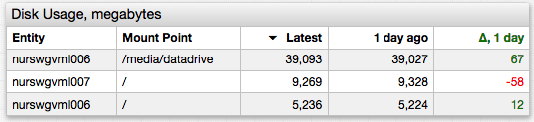
Sliding Window
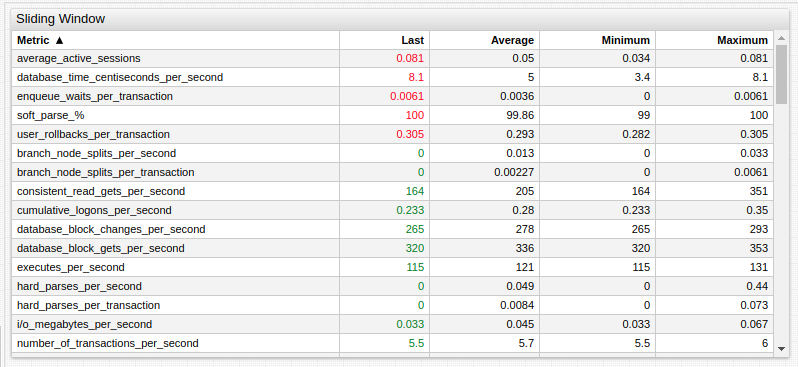
Color Grid
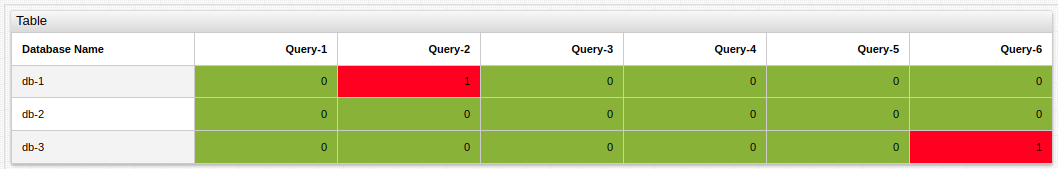
Multiple Intervals
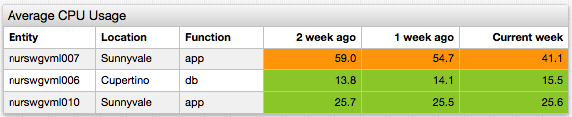
Alert Styles
Toggle Rows
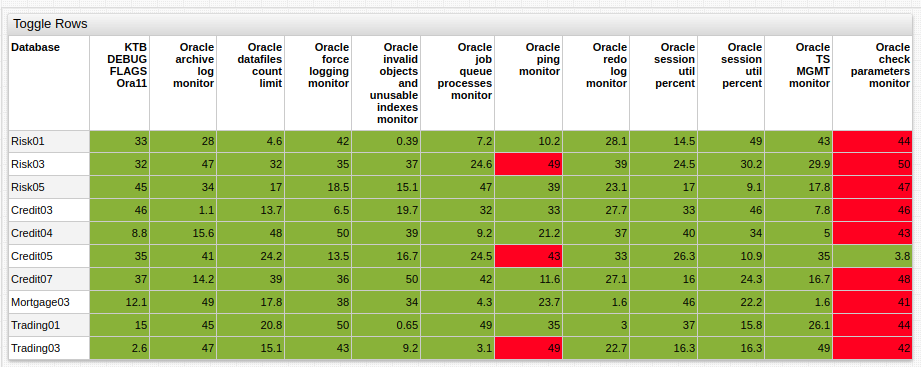
Calculated Columns
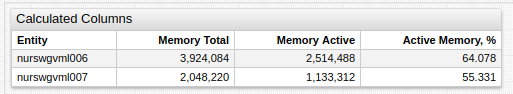
Multiple Metrics
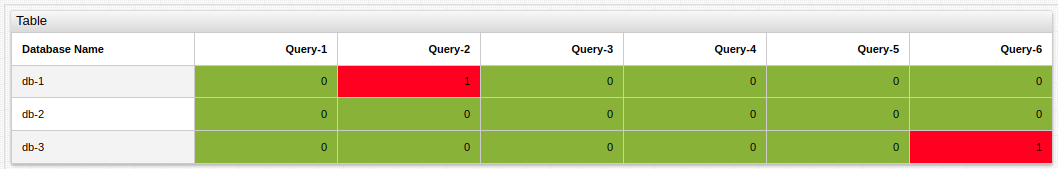
Multiple Tags
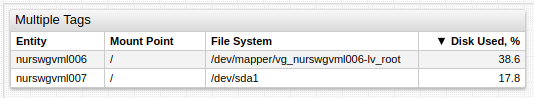
Metadata Columns
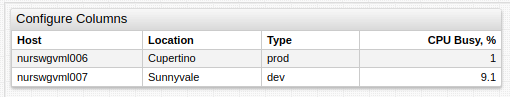
Configuration Columns
Server Aggregation
Server and Client Aggregation