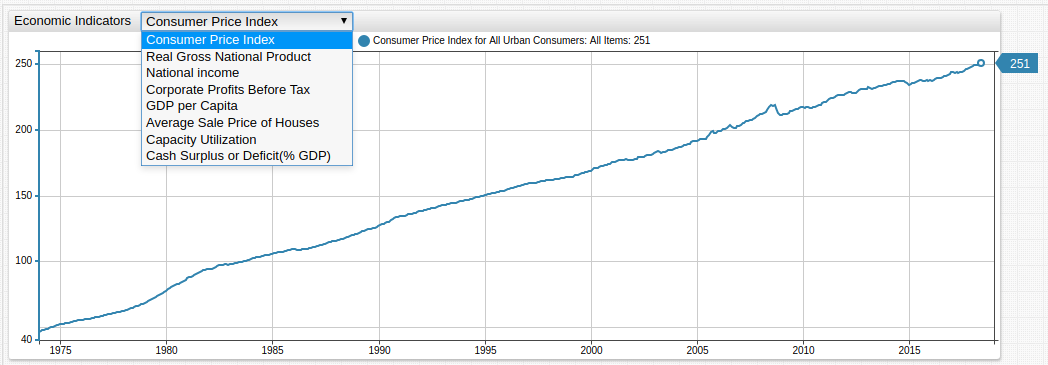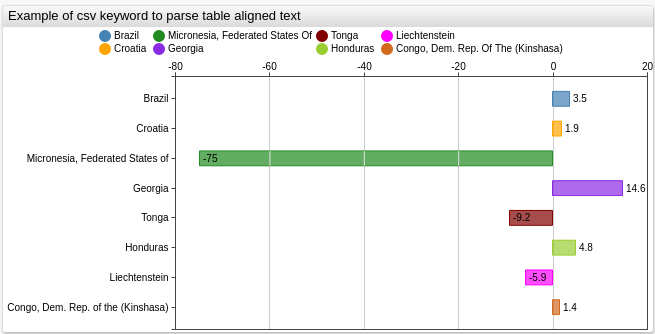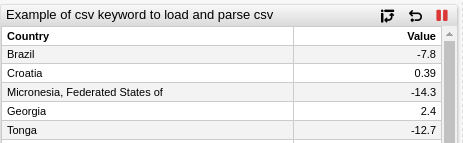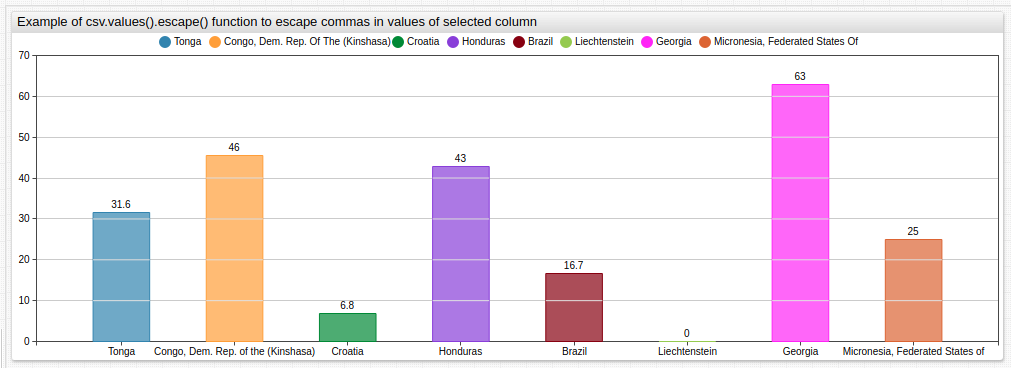CSV
csv block creates a list of objects with the same properties from a tabular text.
csv metrics = keyword,identifier
Consumer Price Index,CPIAUCSL
Real Gross National Product,A001RO1Q156NBEA
National income,A032RC1A027NBEA
Corporate Profits Before Tax,A464RC1A027NBEA
GDP per Capita,A939RC0A052NBEA
Average Sale Price of Houses,ASPUS
Capacity Utilization,CAPUTLB50001SQ
Cash Surplus or Deficit(% GDP),CASHBLUSA188A
endcsv
The list of objects can be iterated to create inline drop-down list or labeling pattern using for statements.
for m in metrics
[option]
text = @{m.keyword}
value = @{m.identifier}
endfor
Modes
Inline Text
csv name = header1, header2 ...
cell11, cell12 ...
cell21, cell22 ...
...
endcsv
Parses tabular text placed between csv name = and endcsv keywords into an array of objects.
Scope of Usage:
Use in the preprocessor stage.
Example:
There are two columns, name (name of the country) and value2006 (value in the year 2006):
csv countries =
name, value2006
Brazil, 13.2
Croatia, 4.9
"Micronesia, Federated States of", 100
Georgia, 48.2
Tonga, 40.8
Honduras, 38
Liechtenstein, 5.9
"Congo, Dem. Rep. of the (Kinshasa)",44.2
endcsv
This CSV is transformed into the following array:
show array
[
{
"name":"Brazil",
"value2006":"13.2"
},
{
"name":"Croatia",
"value2006":"4.9"
},
{
"name":"Micronesia, Federated States of",
"value2006":"100"
},
{
"name":"Georgia",
"value2006":"48.2"
},
{
"name":"Tonga",
"value2006":"40.8"
},
{
"name":"Honduras",
"value2006":"38"
},
{
"name":"Liechtenstein",
"value2006":"5.9"
},
{
"name":"Congo, Dem. Rep. of the (Kinshasa)",
"value2006":"44.2"
}
]
Iterate over the newly created array and set the value and entity based on retrieved country name and value2006:
for country in countries
[series]
# The return value is the difference between the current year value and the 2006 value.
replace-value = value - @{country.value2006}
[tags]
country = @{country.name.replace(",", "\\,")}
endfor
Load From URL
csv csv_name from url
Parse a CSV file located at the defined URL into an array of objects.
Scope of Usage:
Use in the preprocessor stage.
Example:
The file is loaded from ATSD Use Cases and stored in CSV format:
country,2006,2007,2008,2009,2010,2011,2012,2013,2014,2015,2016
Brazil,13.2,9.6,5.5,7,5.2,3.8,3.2,3.5,3.2,5.36,16.7
Croatia,4.9,5.1,5.1,5.3,5.3,6.3,4.4,5.9,6.1,5.29,6.78
"Micronesia, Federated States of",100,0,50,100,0,33.3,50,100,80,85.71,25
...
Load and parse the file:
csv rows from https://raw.githubusercontent.com/axibase/atsd-use-cases/master/USVisaRefusal/Resources/visa-refusal.csv
show array
[
{
"2006":"13.2",
"2007":"9.6",
"2008":"5.5",
"2009":"7",
"2010":"5.2",
"2011":"3.8",
"2012":"3.2",
"2013":"3.5",
"2014":"3.2",
"2015":"5.36",
"2016":"16.7",
"country":"Brazil"
},
{
"2006":"4.9",
"2007":"5.1",
"2008":"5.1",
"2009":"5.3",
"2010":"5.3",
"2011":"6.3",
"2012":"4.4",
"2013":"5.9",
"2014":"6.1",
"2015":"5.29",
"2016":"6.78",
"country":"Croatia"
...
},
Iterate over the created array and set the value and entity based on the retrieved country name and value or year 2006:
for row in rows
[series]
# The return value is the difference between the current year value and the 2006 value.
replace-value = value - @{row[2006]}
[tags]
country = @{row.country.replace(",", "\\,")}
endfor
Parsing Rules
- The first line must contain the header with column names.
- Each data line is parsed into the object, where keys are column names and values are the values of corresponding cells.
- The delimiter symbol is comma
,. - Empty lines are ignored, cell text is trimmed to remove non-printable characters.
- To escape spaces or commas, enclose cell value in double quotes
". - Cell value must not contain double quotes
". - Multi-line cell values are not supported.
Functions
The CSV list provides a convenience methods to retrieve values at the preprocessor stage in var, if, if else, for .. in, @{} expressions.
| Name | Description / Example |
|---|---|
list_name.values(string column_name) | Returns a sorted array of unique values in the column defined by the column_name.The generated array contains the escape() method which escapes commas in each element. ↗ |
list_name.get(string key_column_name, string key_column_value) | Returns row from CSV list, corresponding to key_column_name + key_column_value. Returns undefined, if now row matches a key. |
list_name.get(string key_column_name, string key_column_value, string column_name) | Returns value of cell corresponding to column_name in row, matching to key_column_name + key_column_value. Returns undefined, if now row matches a key. |
Additional Examples
Get Escaped Values
The target behavior is to retrieve a list of escaped country names.
Compose the inline CSV:
csv countries =
name, value2006
Brazil, 13.2
Croatia, 4.9
"Micronesia, Federated States of", 100
Georgia, 48.2
Tonga, 40.8
Honduras, 38
Liechtenstein, 0
"Congo, Dem. Rep. of the (Kinshasa)",44.2
endcsv
country = @{countries.values('name').escape()}
The CSV is transformed into the array:
show array
[
{
"name":"Brazil",
"value2006":"13.2"
},
{
"name":"Croatia",
"value2006":"4.9"
},
{
"name":"Micronesia, Federated States of",
"value2006":"100"
},
{
"name":"Georgia",
"value2006":"48.2"
},
{
"name":"Tonga",
"value2006":"40.8"
},
{
"name":"Honduras",
"value2006":"38"
},
{
"name":"Liechtenstein",
"value2006":"5.9"
},
{
"name":"Congo, Dem. Rep. of the (Kinshasa)",
"value2006":"44.2"
}
]
Retrieve values of the column name:
var names = countries.values('name')
Returned values are as follows:
["Brazil","Congo, Dem. Rep. of the (Kinshasa)","Croatia","Georgia","Honduras","Liechtenstein","Micronesia, Federated States of","Tonga"]
Iterate over each value and set the country tag.
for country_name in names
[series]
[tags]
country = @{country_name.replace(',', '\\,')}
endfor