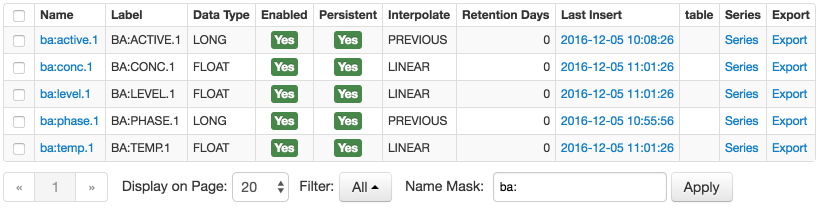PI Server
Overview
This document describes how to copy PI Tag attributes from a PI Server into the corresponding metric fields in Axibase Time Series Database.
The process requires enabling a JDBC job in Axibase Collector.
Attributes
| PI Tag Attribute | ATSD Metric Attribute | Type |
|---|---|---|
| tag | name (lowercased, normalized) | field |
| tag | label | field |
| descriptor | description | field |
| zero | min | field |
| zero + span | max | field |
engunits | units | field |
| step | interpolation (0=>linear, 1=>previous) | field |
pointtypex | data type (converted to ATSD type) | field |
creationdate | creation_date | tag |
digitalset | digital_set | tag |
pointsource | point_source | tag |
pointtype | point_type | tag |
pointtypex | point_data_type | tag |
typicalvalue | typical_value | tag |
In addition to copying PI Point attributes, the job can be configured to populate the metric Timezone field based on the selected timezone identifier.
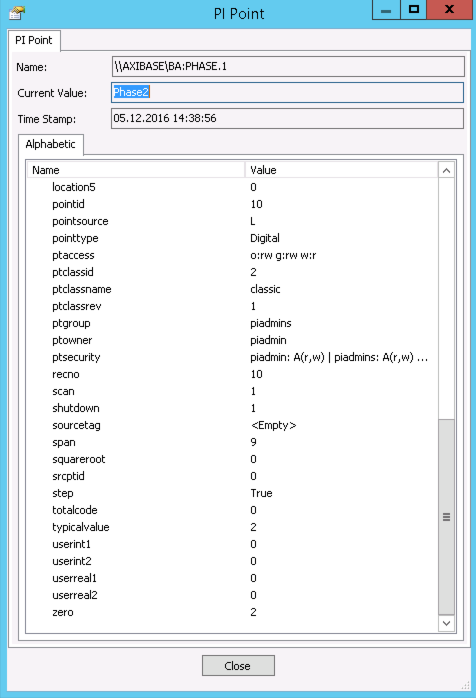
ATSD Metric Info
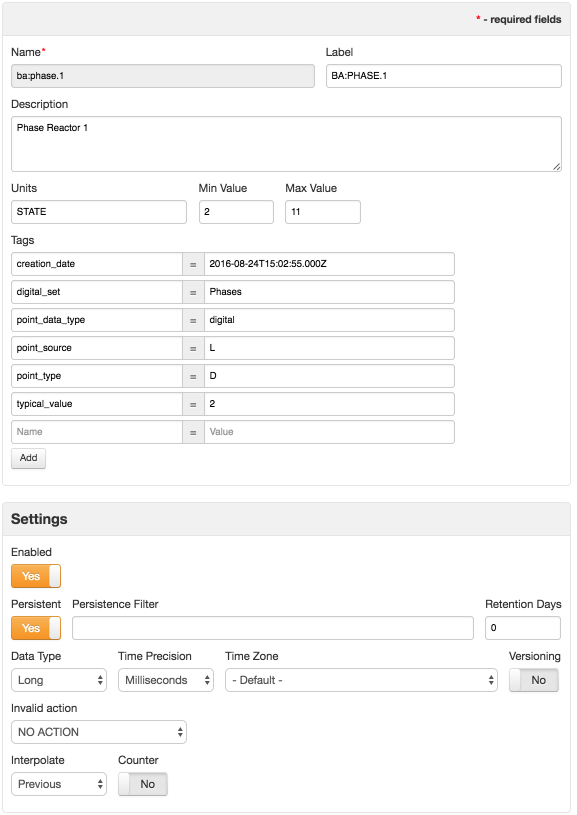
Requirements
- PI SQL Data Access Server
1.5+ - PI JDBC Driver
1.5+
Installation Steps
Provide Axibase Collector with PI JDBC Driver
- Install the PI JDBC Driver:
cd $PATH_TO_PI_JDBC_DRIVER_ARCHIVE
tar -xzvf pijdbc_2016-x86-x64_.tar.gz
cd pijdbc_2016-x86-x64_/pipc/jdbc
sudo ./install.sh
sudo chown -R $USER /opt/pipc
- Copy the PI JDBC Driver to the Axibase Collector
extfolder:
cp /opt/pipc/jdbc/PIJDBCDriver.jar $AXIBASE_COLLECTOR_HOME/ext/
- Restart Axibase Collector:
$AXIBASE_COLLECTOR_HOME/bin/stop-collector.sh
$AXIBASE_COLLECTOR_HOME/bin/start-collector.sh
Import PI Server job into Axibase Collector
- On the Jobs page, select Import from the split-button below the table and upload the file pi_jdbc_metric.xml.
Configure PI Server Database Connection
- Open the Data Sources > Databases page and select the
PI_JDBCdatabase. - Provide connection parameters to the target PI Server are below:
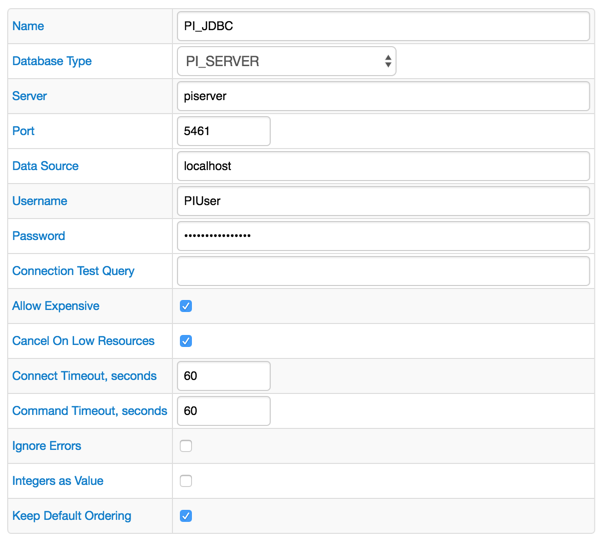
- Execute test query to check the connection:
SELECT 1
- Query result are
Query OK.
Verify Job Configuration
- Open the
PI_JDBC_META_METRICjob. - Set Data Source to
PI_JDBC.
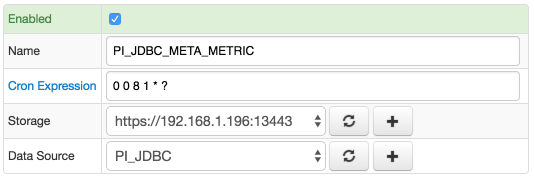
- Choose one of the target ATSD instances if your Collector instance is connected to multiple ATSD servers.
- Save the Job.
- Open each configuration, click Test, and review the output.
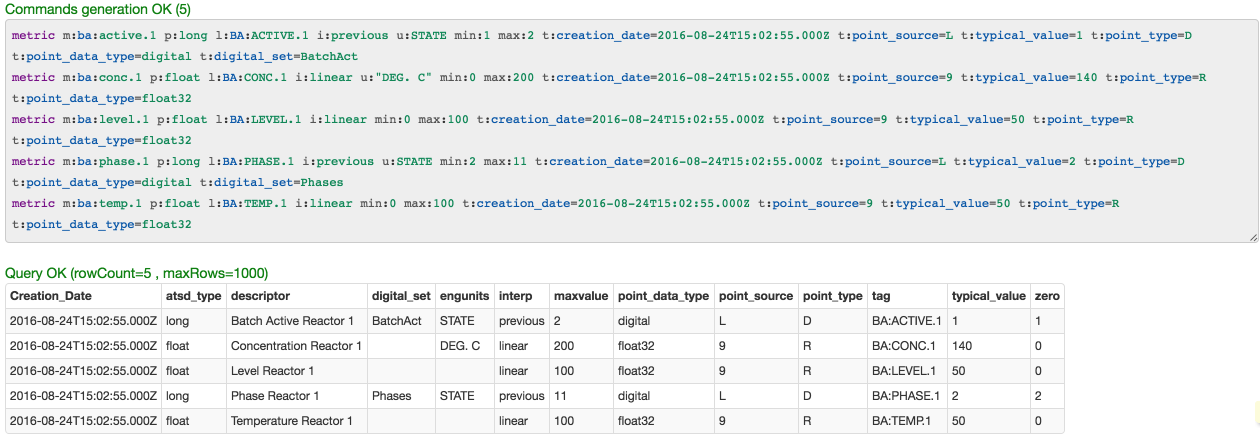
Schedule the Job
- Open the JDBC Job page and click Run for the PI Server jobs.
- Ensure that the job status is
COMPLETED, and Items Read and Sent Commands are greater than 0.
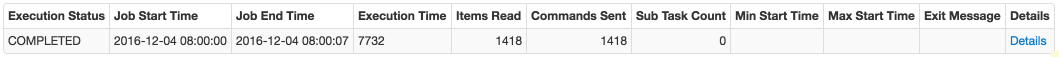
- If there are no errors, set the job status to Enabled and save the job.
Verify Metrics in ATSD
- Log in to ATSD.
- Open the Metrics tab and filter metrics by name, for example find by prefix
ba:. There is a list of exported PI tags: